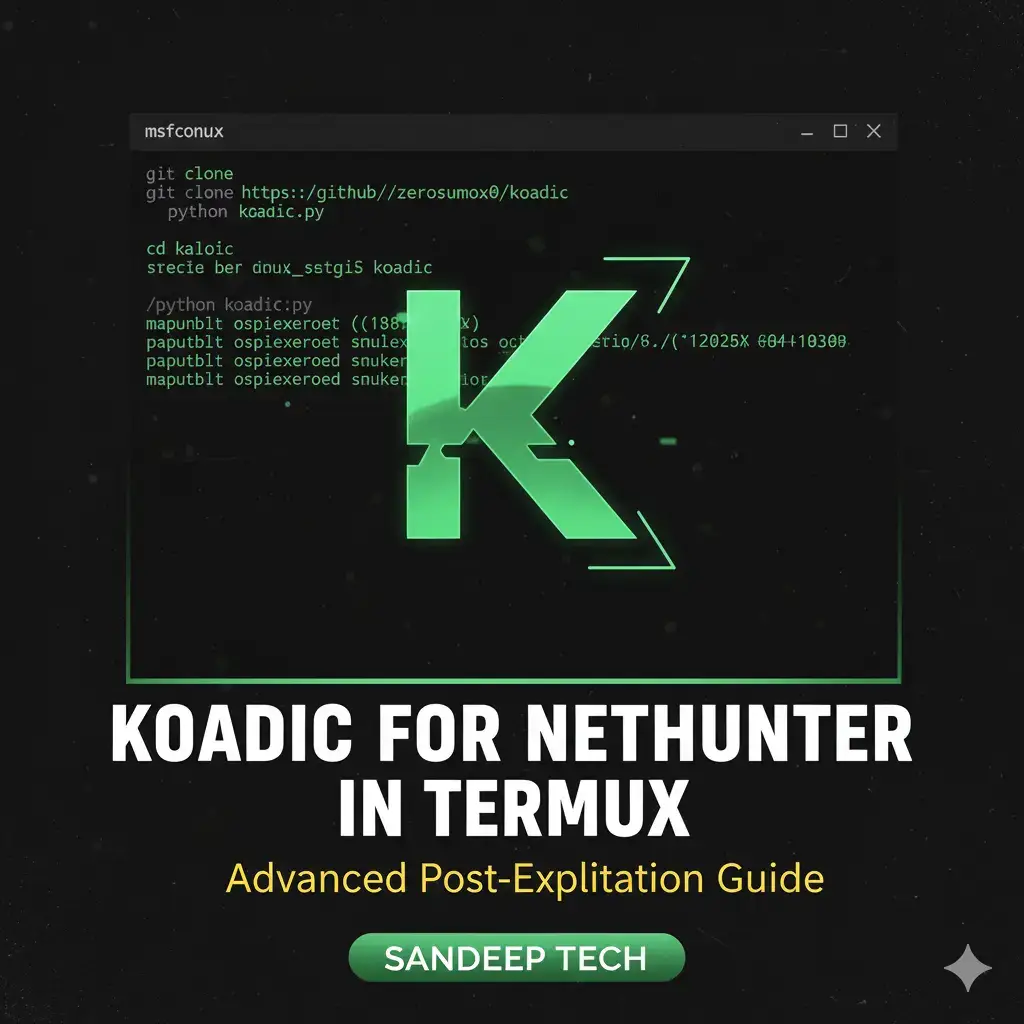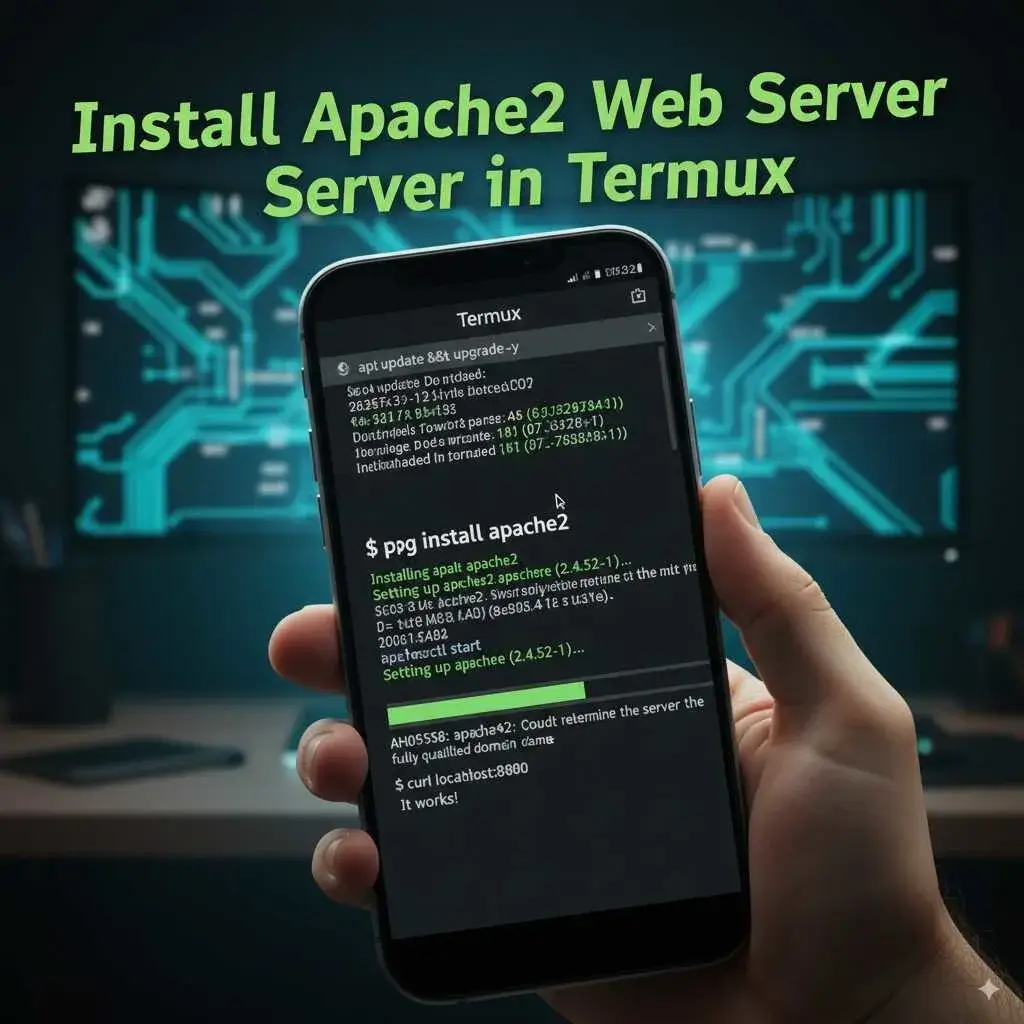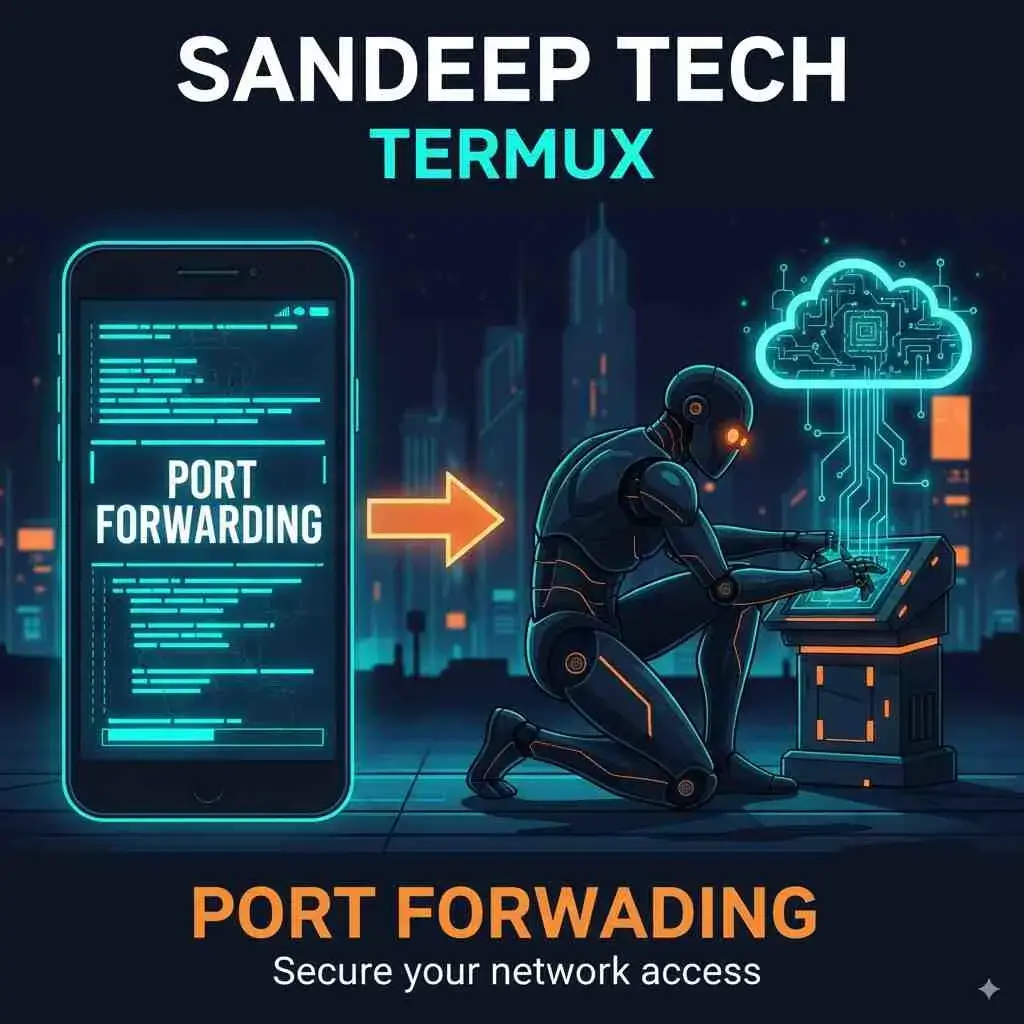How Hackers Can Track Your Location Using Termux DEMO | Sandeep Tech
Learn how hackers can track your location and how to protect yourself. This comprehensive guide by Sandeep Tech covers location tracking vulnerabilities, attack methods, and prevention techniques for Termux users.