Static Port Forwarding Lifetime Free 2023 | From Android

What Is Static Port Forwarding?
Static Port forwarding is a networking technique used to allow external devices or users to access specific services or resources on a local network behind a router or firewall. When data packets arrive at a router or firewall, they need to be directed to the appropriate device on the internal network that can handle the requested service. Port forwarding helps in achieving this by forwarding incoming data packets from a specific port on the router’s external IP address to a designated device’s internal IP address and port.
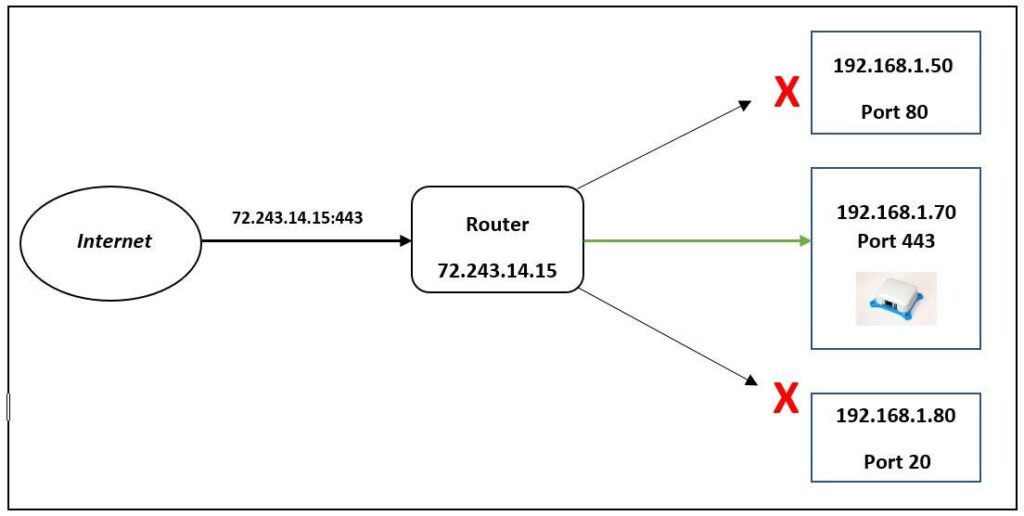
Here’s how static port forwarding works:
External Request: Let’s say you have a web server running on a computer within your local network, and you want people from the internet to access your website. When someone from the internet sends a request to your router’s external IP address, the router receives the request.
Port Number: Each service or application running on a device uses a specific port number to communicate. For example, HTTP web servers typically use port 80, while HTTPS servers use port 443.
Port Forwarding Configuration: In the router’s settings, you can set up a port forwarding rule that specifies which external port (e.g., 80) should be redirected to a specific internal IP address and port (e.g., 192.168.1.100:80).
Routing: When the router receives a request on the designated external port, it forwards the data packets to the internal device with the specified IP address and port.
Local Server Responds: The internal device (in this case, the web server) processes the request and sends back the response to the router.
Router Forwards Response: The router, which remembers the original request, forwards the response back to the external client that initiated the request.
Port forwarding is commonly used for various purposes, including hosting websites, online gaming, setting up remote access to devices on a local network, running media servers, and more. It enables external users to access specific services without exposing the entire local network to the internet, enhancing security and control over network traffic. However, it’s important to configure port forwarding correctly and consider security implications, as improper configuration can potentially expose devices to security risks if not done with caution.
Table of Contents
What Is Static Port ?
Whenever a server, computer or any private service connected in a private network, the process of connecting it to other computers or public or private services through the Internet is called Port Forwarding. We also generally call this port mapping. This connectivity is provided by a router.
Which works on Wide Area Network with an Internet Protocol. In system networking, port forwarding is an application of Network Address Translation that redirects requests to communicate with another network by combining an Internet Protocol Address and a Port Number.
Port is a logical address, it ranges from 0 to 65535.
How Does Port Forwarding Work?
Whenever we send a request to any device on the network, along with the IP address, a port number for the service for which the request is made is also assigned along with the IP so that the requested facility is available only to the system having that IP. That request was made.
Like port 80 is assigned for http, port 21 for ftp, port 23 for telnet, from the same IP we can send requests for many services and the port number keeps changing according to that service while the IP remains the same.
Whenever we send a request for any web page or service on the Internet using a router, it is necessary for the router to know where to send or forward that request. If port forwarding is not done, then in such a situation it is sent The requested request will not be received by your router because there is no other system or service available anywhere to accept that request.
A request is forwarded by the router only when an entry is available in the forwarding table, otherwise the request is declined.
Lets start the Static Port Forwarding Process.
First Download and Install The Termux Latest Version Apk From Below Link.
👇 Click Below Button To Download 👇
After Installing Termux First Update and Upgrade it. Just Copy and paste below commands in Termux.
pkg update && pkg upgrade -y
apt install wget git ssh curl python python2 -y
Now Just Copy and Paste below static port forwarding command in Termux then you will get your static link.
ssh -R 80:localhost:8080 serveo.net
When you first time entered above command in Termux you need to write yes and then enter.
Then you will get on unique link which you can you to outside network.
Now you can you your localhost server in anywhere. Static Port Forwarding Lifetime Free.....




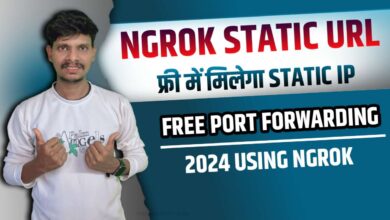
npu2m2
q8w5nv
uqg4pg
Fantastic website. A lot of helpful info here. I’m sending it to several pals ans additionally sharing in delicious. And certainly, thank you in your sweat!
9m3iv3
g59rbz
ycxh5o
fsu1a2
I’ve been surfing online more than three hours today, yet I never found any interesting article like yours. It’s pretty worth enough for me. Personally, if all site owners and bloggers made good content as you did, the net will be much more useful than ever before.
bwbuku
mp7dcc
5qzo5d
Hello this is somewhat of off topic but I was wanting to know if blogs use WYSIWYG editors or if you have to manually code with HTML. I’m starting a blog soon but have no coding skills so I wanted to get guidance from someone with experience. Any help would be enormously appreciated!