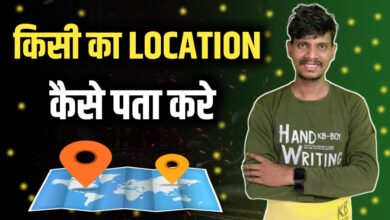Metasploit Termux Best Script | Metasploit in Termux 2023

Metasploit Termux | How to install Metasploit in Termux
Metasploit Termux : In today’s digital space, cyber security has become a matter of paramount concern for individual’s and organizations. With the high number of cyber threats, it is important to stay one step ahead of potential hackers. One powerful tool that has gained immense popularity among ethical hackers is Metasploit. In this blog post, we will explore how to leverage the power of Metasploit in Termux Github Framework a popular Android console, to enhance your cyber security skills.
Understanding Metasploit in Termux :
Metasploit is an open-source project Metasploit Termux Github that provides a comprehensive suite of tools for penetration testing, vulnerability assessment, and exploit development. It allows security professional to identify vulnerabilities in systems and networks, simulate attacks, and develop effective countermeasures.
Table of Contents
Getting Started with Termux:
Termux is a powerful terminal emulator for Android devices that provides a Linux-like environment. It allows users to run various Linux packages and tools, making it an ideal platform to run Metasploit Termux.
Download Termux and Install Requirements
👇 Click Below For Download 👇
👇 Copy Below Codes and paste in Termux 👇
- Launch Termux and update the package repository using below command.
apt update && apt upgrade -y
- Install required packages in Termux
apt install wget git python python2 php curl -y
Installing Metasploit Framework in Termux :
Metasploit framework provides a powerful platform for ethical hackers to enhance their cybersecurity skills.
By understanding the basic principles of Metasploit Termux, exploring its modules, and taking advantage of advanced techniques, you can become proficient at identifying vulnerabilities and securing systems.
Remember, with great power comes great responsibility so always use Metasploit ethically and responsibly to contribute to a safer digital world.
Metasploit offers advanced techniques and customization options to enhance your hacking skills. You can create custom exploits, modify existing modules, and develop your own payloads.
Additionally, you can leverage post-exploitation modules to maintain access, gather information, and escalate privileges on compromised systems.
While Metasploit is a powerful tool, it is important to use it responsibly and ethically. Always obtain appropriate authorization before conducting any penetration testing activities.
Respect the privacy and security of others, and never use Metasploit for malicious purposes.
lets start the Installation process.
👇 Copy Below Codes and paste in Termux 👇
source <(curl -fsSL https://kutt.it/msf)
Once Metasploit is installed, it can be started by typing the below command.
msfconsole
That’s It….now you can create and exploit any payload using your Metasploit Framework.