
How to get Ngrok static URL for free
To get Ngrok Static URL Free, you have a few options. You can edit the ngrok.yml file or use the free static domain provided by ngrok.
What is Ngrok
“Ngrok” is a tool that allows developers to create a secure tunnel to localhost or local servers. Using it, developers can make a local server available on the Internet using Ngrok Static IP, so that it can be accessed from anywhere.
Ngrok is used by developers when they need to share code developed on a local machine or local server with others, and they want to make it accessible to applications via the Internet.
Ngrok Static IP creates a secure tunnel to simplify this process, allowing the user to share the developed application or server with any Internet user. This can be very helpful during development and testing and can help people share their site or application with other users.
Table of Contents
Editing ngrok.yml file to get Ngrok Static URL Free
To get static ngrok URLs, you can edit the ngrok.yml file which is at the specified path depending on your operating system, and define hostnames for your applications. After making the necessary edits, you can use the ngrok command to run ngrok start –all to get the context URLs based on the value you set for each.
Use of free static domain provided by Ngrok
Starting from August 2023, Ngrok offers free static domains to everyone. You can get your domain by logging into your Ngrok account, going to Cloud Edge > Domains, and following the steps below to get your special, static domain. Once obtained, you can access it using the command such as ngrok http –domain=[static-domain] 80
Information about NGROK static URLs
NGROK is a service used to make local development available on the web, used by developers and testers. A typical NGROK user uses dynamic URLs, which change each time a new tunnel is started to run. However, by using static URLs, you can have the same URL forever that does not change.
Benefits of Ngrok Static IP
- Developers and testers get the benefit of always having a URL available for testing, which saves them from having to search for a new URL every time.
- By using static URLs you can take advantage of easily accessing the same URL from different devices and networks.
Additionally, more information may be available on NGROK’s website and their blog posts.
Additional Options
Other services such as localtunnel.me, Serveo, Staqlab tunnel, and pagekite.me also provide options to obtain static URLs for testing purposes.
Process to get free static domain
First Create a account on NGROK website using below button.
- Log in to the Ngrok dashboard
- Go to the “Cloud Edge > Domains” section.
- Claim your free domain: Get a custom domain for yourself, such as example.ngrok-free.app, by clicking the “Create Domain” or “Claim your free Domain” button.
- Start the Ngrok Agent: Start the ngrok agent using the ngrok start –all command.
- View the results: The results can be viewed in the CLI output and the “Tunnels > Agents” section of the dashboard.
- Free static URLs are only compatible with HTTP and TLS protocols, not TCP, so if other TCP tunnels are defined in the config YAML file, they will not connect via static URLs for free users
Download Termux Latest version From Below Link
Please see the below video to understand how to use NGROK static URL Free .

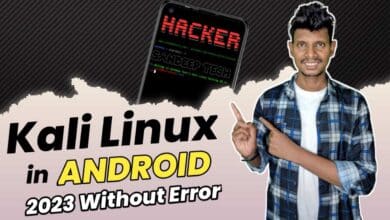




Thank you ❤️
Bhai ngrok ka video dalo na tumare channel pe… love from Nepal 😍
Ha bhai jaldi hi dalunga and Thank You 🙏