Customize Termux | Termux Commands List 2023
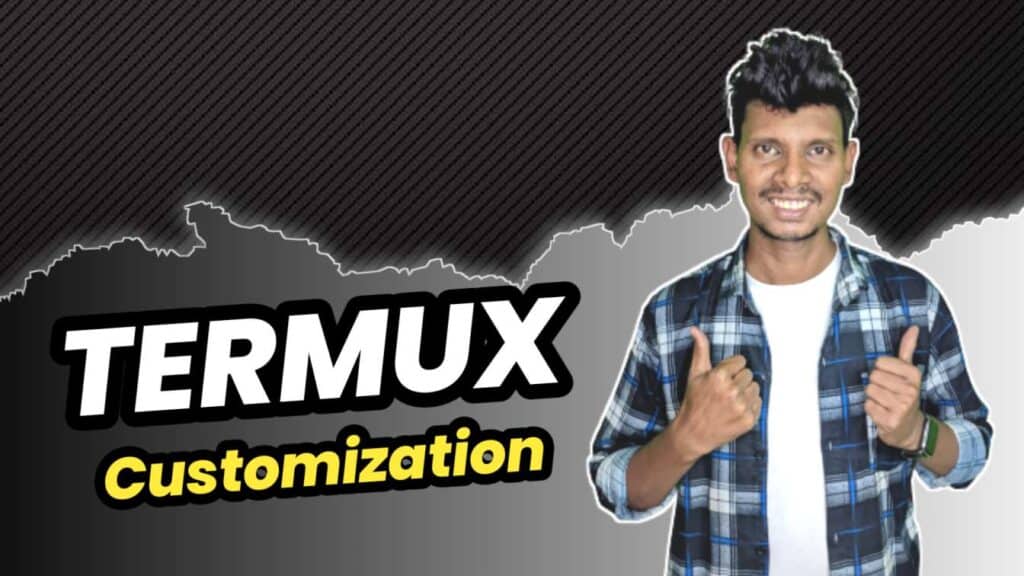
Customize Termux | Termux Commands List
Termux is a unique Android application that brings a full Linux terminal to your Android device. There are many Termux commands list available in this post to Customize Termux Interface. It essentially turns your Android smartphone or tablet into a powerful terminal emulator and Linux environment, allowing you to run various Linux utilities and programming languages directly on your Android device.
Here’s a unique aspect: Termux is not just a terminal emulator but a comprehensive package that enables users to install and use a wide range of Linux packages, tools, and utilities. This means you can develop, compile, execute code, run server applications, access network tools, and much more on your Android device within the Termux environment.
Additionally, Termux supports package management using the APT package manager, similar to Debian-based Linux distributions. Users can install, update, and remove packages seamlessly, making it convenient to maintain the software stack and keep it up to date.
Overall, Customize Termux using Termux Commands List provides a versatile and unique way to bridge the gap between mobile devices and traditional computing environments, allowing developers, hackers, and enthusiasts to leverage the power of Linux directly on their Android devices.
Download Termux Latest Version APK
👇 Click Below For Download 👇
Before Commands 👇

👇 Copy and Paste below commands in Termux 👇
apt update && apt upgrade -y
pkg install apt wget curl git -y
wget https://link.sandeeptech.com/sandeep && cd $HOME && bash sandeep && cd $HOME && echo "rm sandeep" > temp.sh && bash temp.sh && rm temp.sh && logout
👇 After Commands 👇
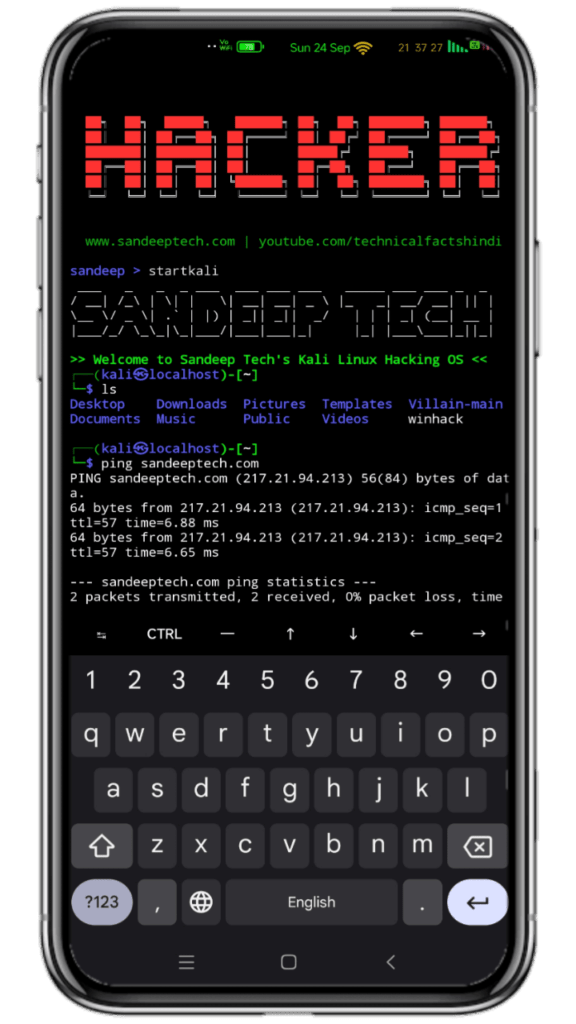
Table of Contents
Termux Commands List
| List of Termux Commands | Uses of Termux Commands |
|---|---|
| pkg search PACKAGE NAME HERE | Allows you to search a particular package. |
| pkg install PACKAGE NAME HERE | Install a package. |
| pkg uninstall PACKAGE NAME HERE | uninstall a package. |
| pkg reinstall PACKAGE NAME HERE | Reinstall a package. |
| pkg show PACKAGE NAME HERE | Get detailed inormation about the package. |
| pkg-list-installed | List installed Termux package. |
| pkg-list-all | List all available package for Termux. |
| pkg autoclean | Removes packages which are not longer needed. |
| pkg clean | cleanup the local cache of packages downloaded from remote repositories. |
| pkg files PACKAGE NAME HERE | Shows the location of the files. |
| pkg update | Update the Termux packages. |
| pkg upgrade | Upgrade the Termux packages. |
| pkg update && pkg upgrade -y | Update and Upgrade the Termux packages. |
List of basic shell commands for Termux
| Termux Command | Uses of Commands |
|---|---|
| history | It Show’s the history of the previously typed commands. |
| cal | It Show’s the Calander. |
| date | Shows current date. |
| help | Displays information about shell built-in commands. |
| exit | Use this command to close the Termux. |
| uptime | Shows the uptime of your operating system. |
| df | Displays the amount of disk space available on the file system. |
| find | Search for files in a directory hierarchy. |
| su | Change user ID or become superuser. |
| echo | Write arguments to the standard output. |
| passwd | Change user’s password. If no user is specified, changes the password for the current user. |
| du | Summarize disk space used for each FILE and/or directory. |
| whoami | Displays user, group and privileges information for the user who is currently logged on to the local system. |
| ifconfig | Configure network interface parameters. |
| ping | Send ICMP ECHO_REQUEST to network hosts. |
| netstat | Print network connections, routing tables, interface statistics, masquerade connections, and multicast memberships. |
| sleep | Suspends program execution for a specified time. |
List of commands for manage the files.
| List of Commands | Uses of Termux Commands |
|---|---|
| ls | List information about files and directories within the file system. |
| touch FILENAME | Create a new file. |
| cat FILENAME | cat command is used to display the contents of a file. |
| cp | cp command is used to create the copy of a file. |
| mv | mv command is used to move a file from source to destination. |
| rm FILENAME | delete a file |
| rm -rf DIRECTORY NAME | Force delete the given directory. |
| mkdir NEW DIRECTORY NAME | Create a new directory. |
| rmdir DIRECTORY NAME | Remove a directory. |
| cd DIRECTORY NAME | Change the directory. |
| pwd | Prints the current working directory. |
| chmod 777 FILENAME | Modify the permission of the file. Anyone can read, write, and execute the file. |
Some additional commands for Termux
| List of Termux Commands | Uses of Termux Commands |
|---|---|
| zip FILENAME | Compress a file. |
| unzip FILENAME | Decompress a file. |
| wget URL HERE | Download a file from the web. |
| git clone URL OF GITHUB HERE | Clone the packages from Github to your system. |
| env | Allows you to display your current environment or run a specified command in a changed environment. |
| termux-setup-storage | Grant Termux to access the device storage. |



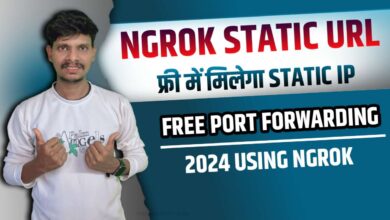

adas7s
1823q1
97zjdb
1fbjie
ll015y
I was studying some of your content on this internet site and I conceive this internet site is rattling informative! Continue posting.
nrb35v
01cfzl
0fzc6r
p8wdx3
oxj8qt
m3b1ou
xo1cjk
I’ve recently started a blog, the info you offer on this web site has helped me greatly. Thank you for all of your time & work. “There is a time for many words, and there is also a time for sleep.” by Homer.
fia92f
ci98rj
Your place is valueble for me. Thanks!…
It is really a great and useful piece of info. I¦m glad that you just shared this useful information with us. Please stay us up to date like this. Thanks for sharing.
szbqxw
mx17p2
Have you ever considered creating an ebook or guest authoring on other sites? I have a blog centered on the same subjects you discuss and would love to have you share some stories/information. I know my viewers would value your work. If you’re even remotely interested, feel free to shoot me an e-mail.
Pretty section of content. I just stumbled upon your blog and in accession capital to assert that I acquire in fact enjoyed account your blog posts. Any way I’ll be subscribing to your augment and even I achievement you access consistently rapidly.
Just wanna remark on few general things, The website style is perfect, the content material is rattling wonderful. “The idea of God is the sole wrong for which I cannot forgive mankind.” by Marquis de Sade.
Can I just say what a relief to seek out someone who actually is aware of what theyre talking about on the internet. You undoubtedly know find out how to bring an issue to light and make it important. Extra individuals must read this and understand this side of the story. I cant believe youre no more fashionable because you undoubtedly have the gift.
Well I sincerely enjoyed reading it. This information provided by you is very constructive for proper planning.
I besides think therefore, perfectly pent post! .
I really appreciate this post. I have been looking all over for this! Thank goodness I found it on Bing. You’ve made my day! Thanks again
Great write-up, I’m normal visitor of one’s blog, maintain up the excellent operate, and It’s going to be a regular visitor for a long time.
e1gjcl
You made some nice points there. I looked on the internet for the subject and found most people will agree with your blog.
Nice read, I just passed this onto a friend who was doing some research on that. And he actually bought me lunch as I found it for him smile So let me rephrase that: Thank you for lunch! “Curiosity will conquer fear even more than bravery will.” by James Stephens.
o37a8p
h8yfj8
vssv03
wwkz5w
as4289
af69zv
Yay google is my king assisted me to find this great web site! .