WiFi Password Hacker | Top 10 Amazing commands for windows
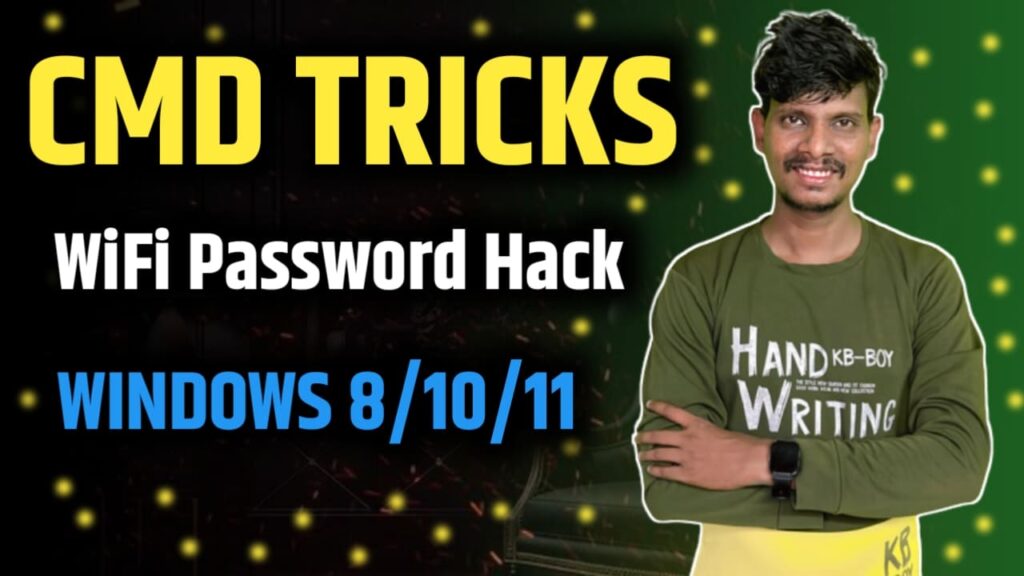
WIFI PASSWORD HACKER | TOP 10 AMAZING COMMANDS FOR WINDOWS 10
What is CMD
Do you know what CMD means? What is it used for, and who specifically uses CMD? If your answer is “No” then you are in the right place.
In this article, you will know what is CMD and how to use it? You will also know about some basic important cmd commands like WiFi Password Hacker , which will be interesting for you. And we will discuss some interesting cmd tricks using which you will be able to impress your friends, so let’s go What is Command Prompt? Know its complete information.
If you want to access everything happening in the operating system, then you should start using Command Prompt today itself.
Command Prompt
Command prompt (CMD), also called dos commands, is a command-line interface of Windows. To perform any specific task in the system, we can easily give commands through Command Prompt. For example, if you want to use or open any software installed in the computer, then you normally give open / start command with the help of mouse.
For example, if you want to edit a video, then open the video editing software available on your computer/laptop by giving the open command from the mouse or touchpad and the rest like video effect, cut, size manage or whatever input you provide. It happens. And the computer works according to the commands given by you.
CMD Interface
CMD is like a black screen, from here if you give any command, then the computer processes it on the command line and the output is executed according to the command given by you.
If you enter the command “start Notepad” in CMD, then Notepad will automatically open on your screen. If you want to shut down the computer, as soon as you enter the Shutdown command in the Command Prompt, your system will shut down immediately.
All commands on CMD are given only from command line. Mouse or touchpad is not used.
I hope now you have understood what is CMD and wifi password hacker. Some basics important CMD commands are given below, you just keep reading this article.
What is the meaning of Command
If you are confused, what does command mean? So let me tell you, if you give an order to do any specific task, that is, giving a command to execute any work is called command.
What is the meaning of Prompt
It completes the action without any delay. Meaning, whatever command you enter in CMD, Prompt will execute that command without any delay.
How to Open Command Prompt
If you are in doubt whether you have CMD in your system or not, then there is no need to panic. CMD is already present in the operation system of your computer. You just have to find it.
It is very easy to open the command prompt, I will tell you 2 methods, for that you open the CMD by following the method given below:
Step 1 : Open Command Prompt
To open Command Prompt, first click on Start of the computer, then type CMD in Search, then double click on CMD in the result.
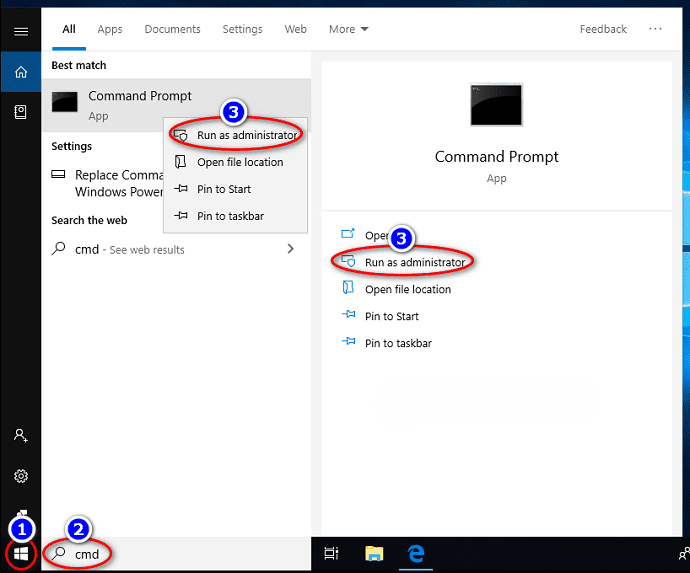
Step 1 : Open CMD through RUN
You can open cmd through Run Dialog Box, for that press Windows Key + R key simultaneously, then type CMD and enter, Command Prompt will open.
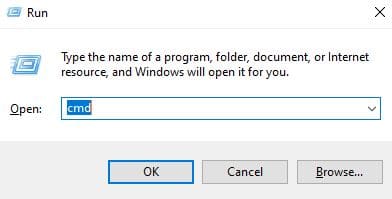
As soon as you click on cmd and open it, a black screen will open in front of you. You can see the screenshot below.
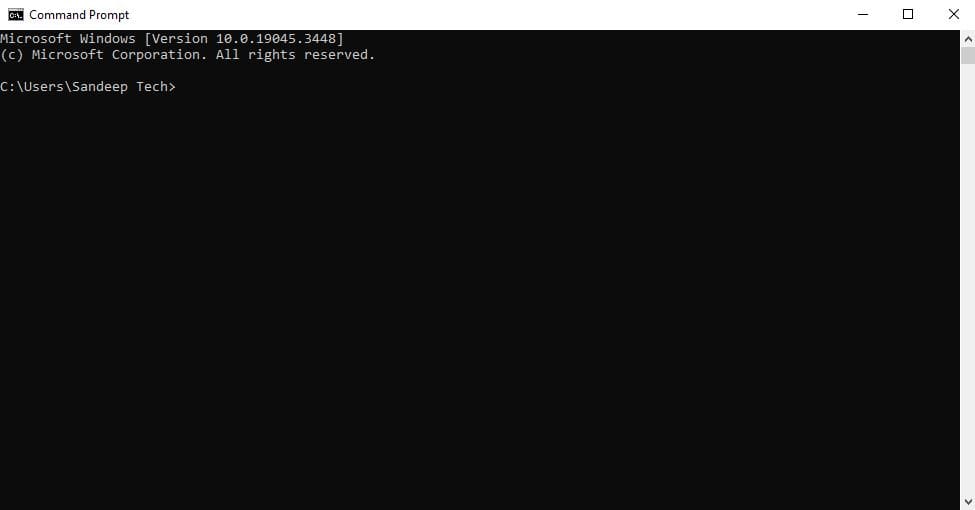
Note: You may need to run in administrator mode to perform some commands. If this happens, follow method 1 and open it by right-clicking on the CMD icon, selecting run as Administrator.
Table of Contents
Create Wi-Fi hotspot Using CMD
With the help of Command Prompt, you can easily create a WiFi hotspot on your computer. With which you can share your internet connection with multiple devices. For that follow the steps given below:
Before starting this trick first check your laptop or desktop support or not hostednetwork by using below command.
netsh wlan show driver
Step 1 : Open CMD as Administrator, copy and paste below command and hit enter.
netsh wlan set hostednetwork mode=allow ssid=SandeepTech key=techsandeep
Note: Replace “SandeepTech” and “techsandeep” from the first command.
Step2: Now copy and paste the below command.
netsh wlan start hostednetwork
Done! Your WiFi hotspot has been broadcast. Now you can connect other devices to your Wi-Fi hotspot.
Hack Wi-Fi Password – Using CMD
If you want to hack your friend’s Wi-Fi password, then with the help of this trick you can easily hack the Wi-Fi password and it will appear that his Wi-Fi has been hacked. You just have to enter the commands given below and the password is in your hand.
Step1: First of all, Run command prompt as administrator. Copy and paste the below command and write the name on the right side of User profile.
netsh wlan show profile
Step2: If you have found the user profile name, now copy and paste the below command and just replace “SandeepTech” with your Wi-Fi name.
netsh wlan show profile name="SandeepTech" key=clear
Increase Internet Speed with CMD command
Most of the internet users do not know that they do not get the maximum bandwidth from their internet. By making a few changes, maximum bandwidth can be obtained from its internet connection. This trick is very easy, for that follow the command given below:
Step1: First of all open cmd in administrator mode.
Step2: Now to reset the DNS cache, using the below command just copy and paste the command and hit enter.
ipconfig/flushdns
Step3: Again copy and paste next command and hit enter and check whether chimney offload state is “disabled” or “enabled”.
netsh int tcp show global
Step4: Now if chimney offload state is “disabled” then enter copy and paste the next command
netsh int tcp set global chimney=enabled
Step5: Then copy and paste the command
netsh int tcp set global autotuninglevel=normal
Step6: Now copy and paste the below command and search for the default gateway number and on the right side of it, write a number like “192.168.0.1”
ipconfig
Step7: As soon as you copy and paste the last below command, your internet speed will start increasing.
ping -t 192.168.0.1
